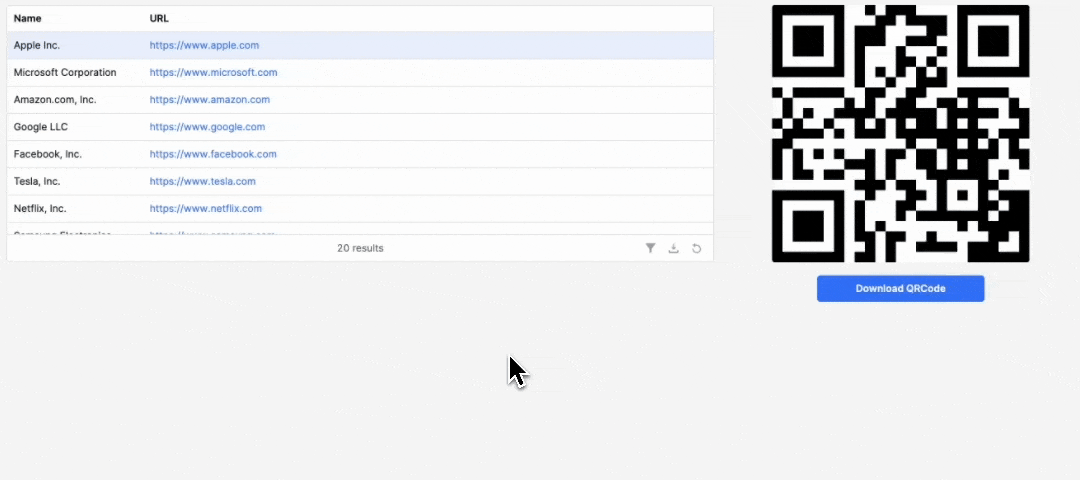November 26, 2024
Learn how to setup a Retool app to generate and export a QR-Code thanks to the MetaTools QRCode API
In this second tutorial about QRCode generation using the MetaTools suite API, here is the first one, you'll learn how to set up a Retool app that generates a QRCode for each table row and provides the ability to export it as an SVG file.
Set up a data source in Retool and add a table component. The data should contain a name and url property for our purpose, as we want to generate a QRCode that points to a specific company URL. Here's an example of how the setup might look:
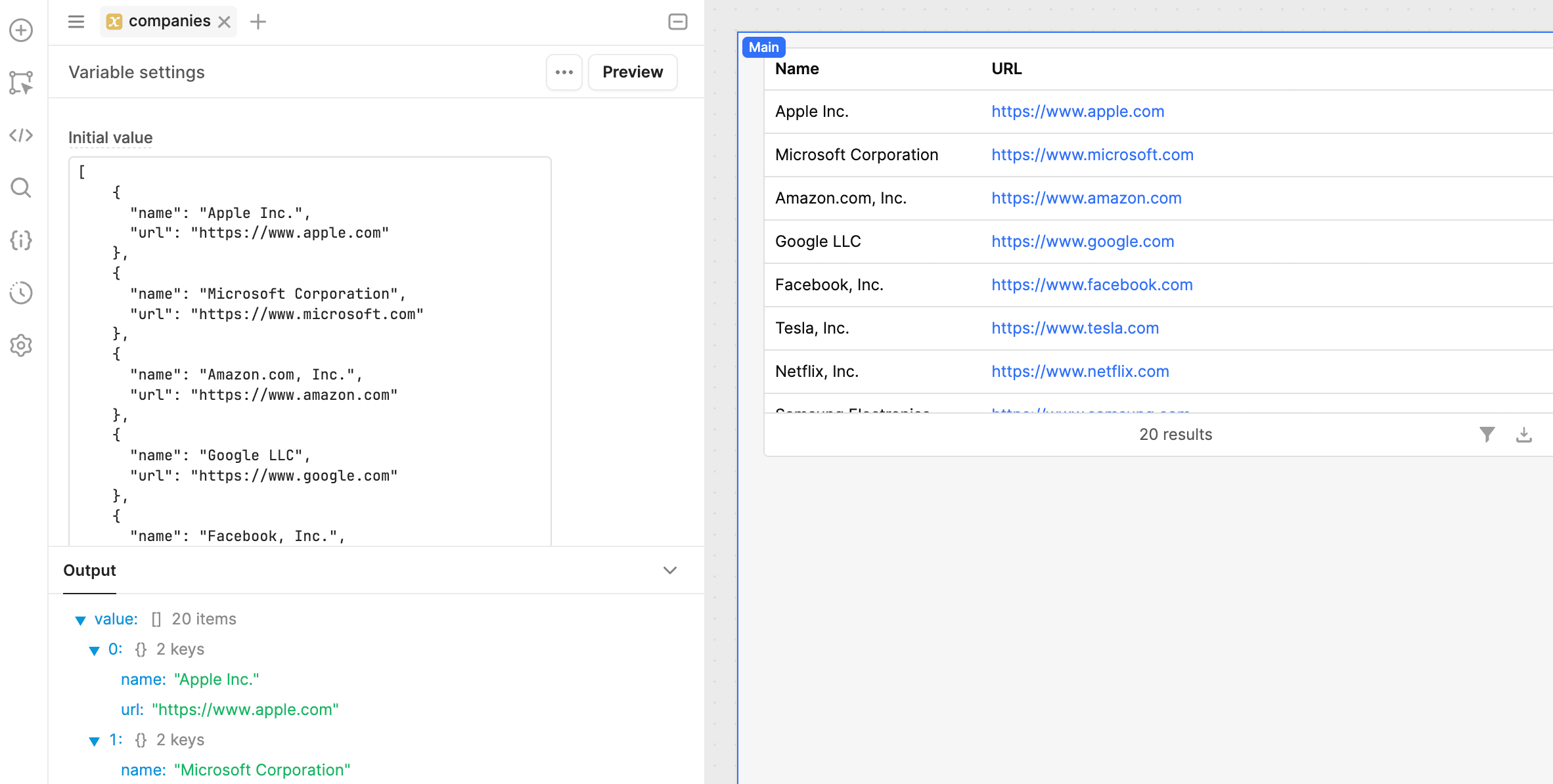
Next, configure the MetaTools QRCode API endpoint using its intuitive configurator. This step involves setting the parameters required for the API call, such as the desired output format and the QRCode content:
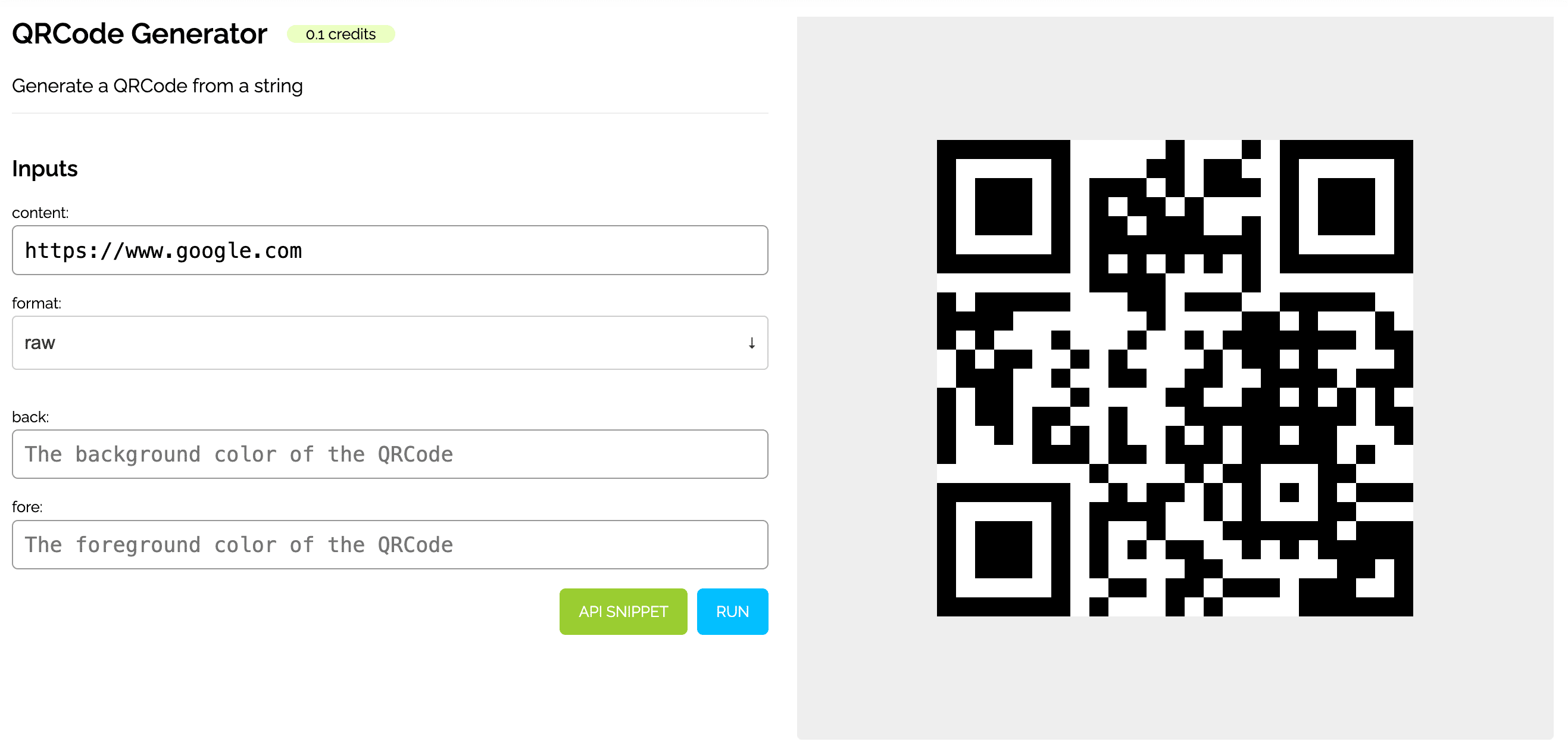
Once the configuration is complete, retrieve the endpoint configuration from the API Snippet modal. This provides the necessary details such as the URL and the payload structure, as shown below:
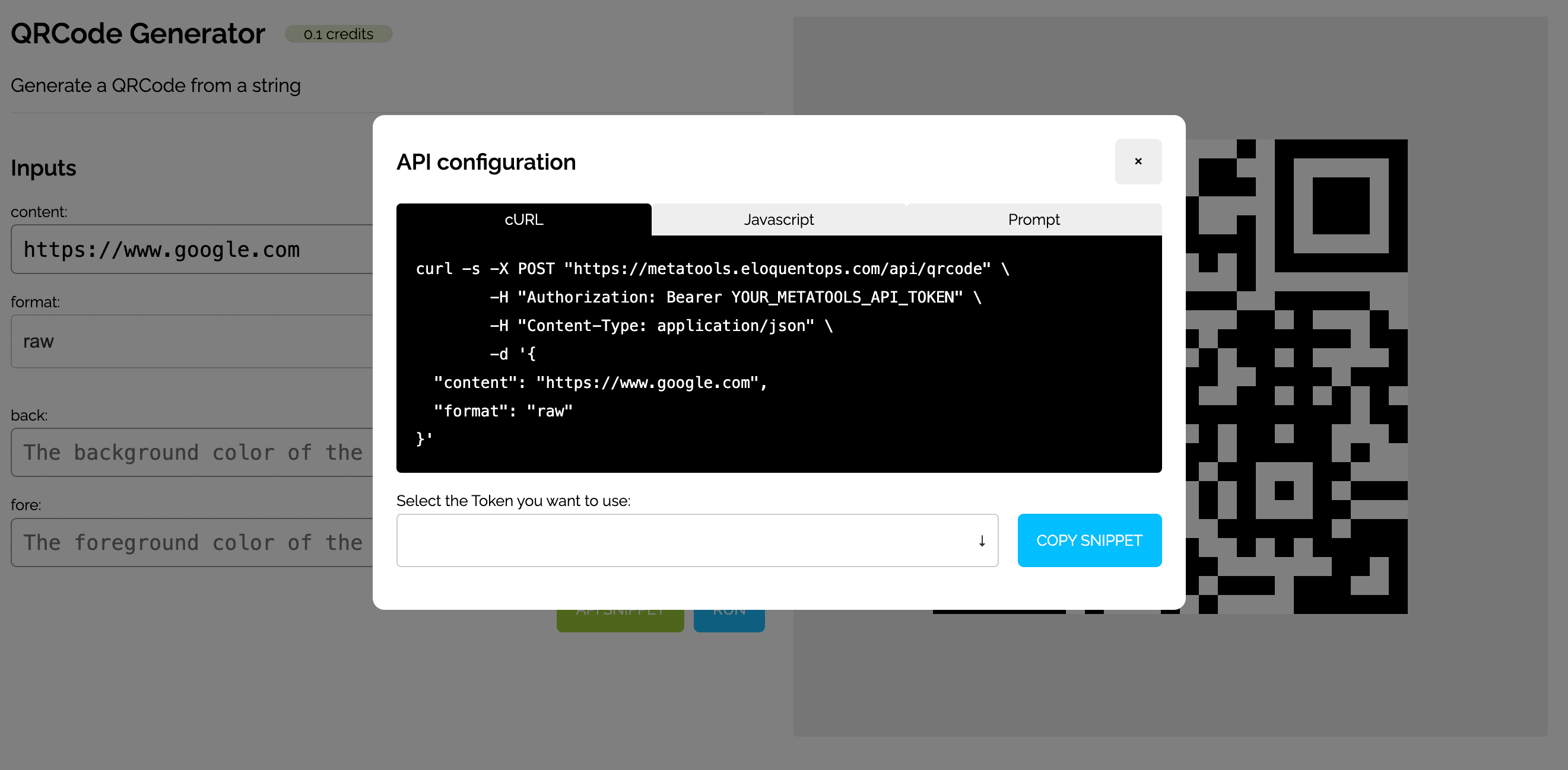
Go back to Retool to configure a Query Resource using a REST resource. Add the API URL, include the Authorization token in the header, and define the JSON payload. The content field should be dynamically linked to the selected row value in the table. Set the format field to json, as Retool automatically converts raw values to JSON:
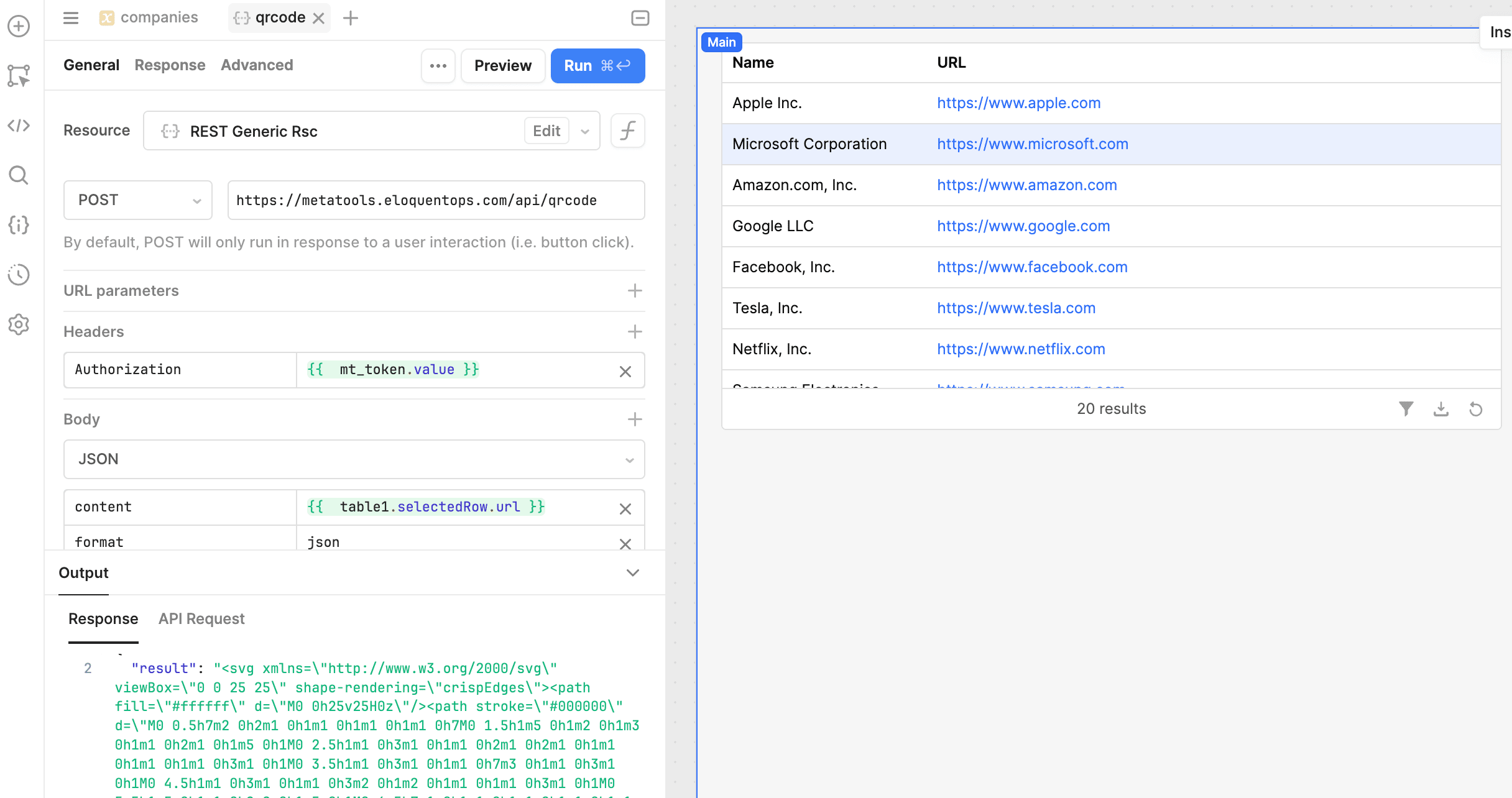
By triggering this query on each row selection event in the table, you'll be able to generate a new QRCode for each item in the table.
To display the generated QRCode in an Image component, convert the SVG string into a base64 string. This can be achieved using a small snippet of JavaScript code, as shown here:
'data:image/svg+xml;base64,' + btoa(qrcode.data)
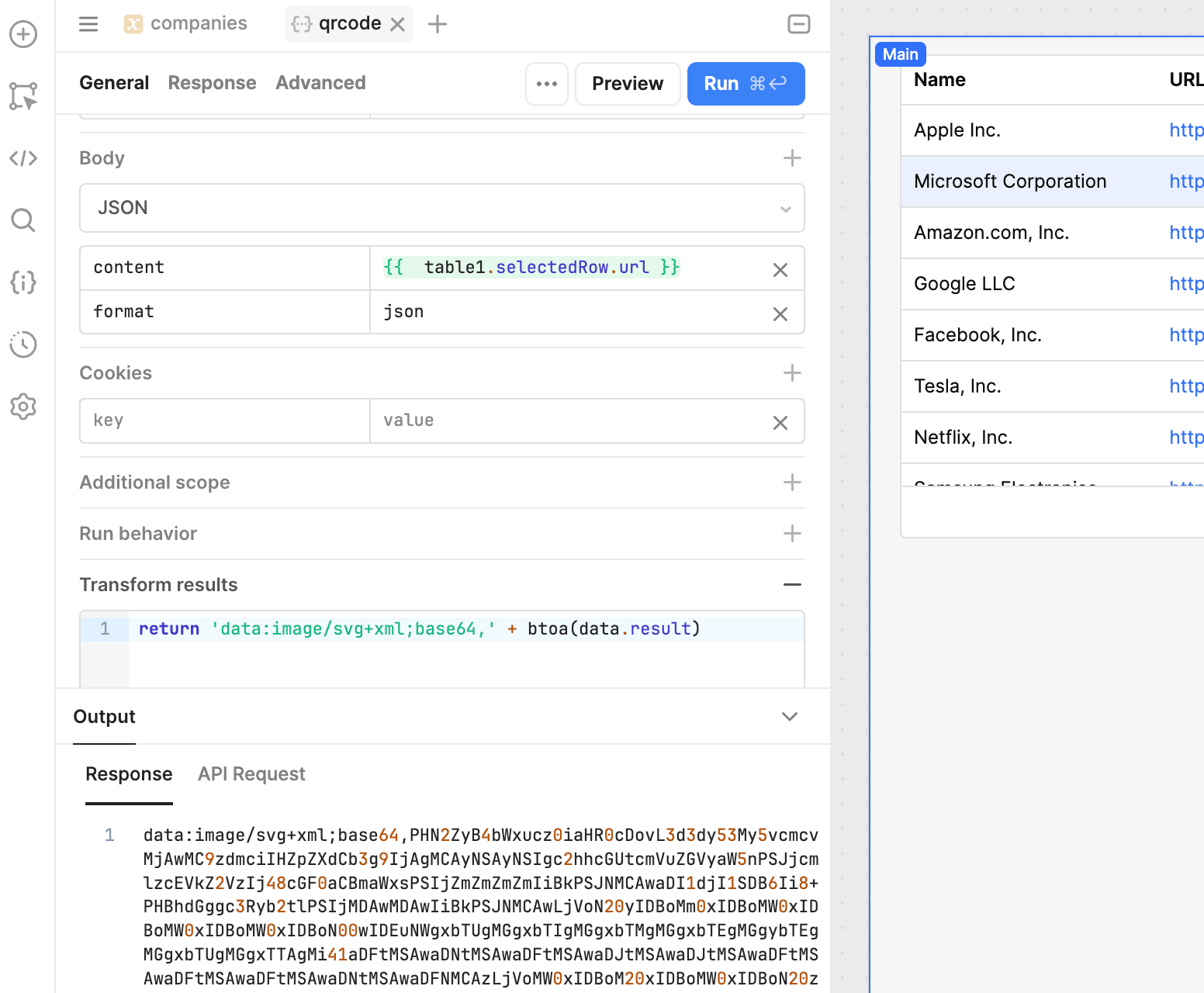
Although this code can be set in the Transform Result of the Query, it’s better to include it in the Image component if you also plan to use the SVG source for a download button:
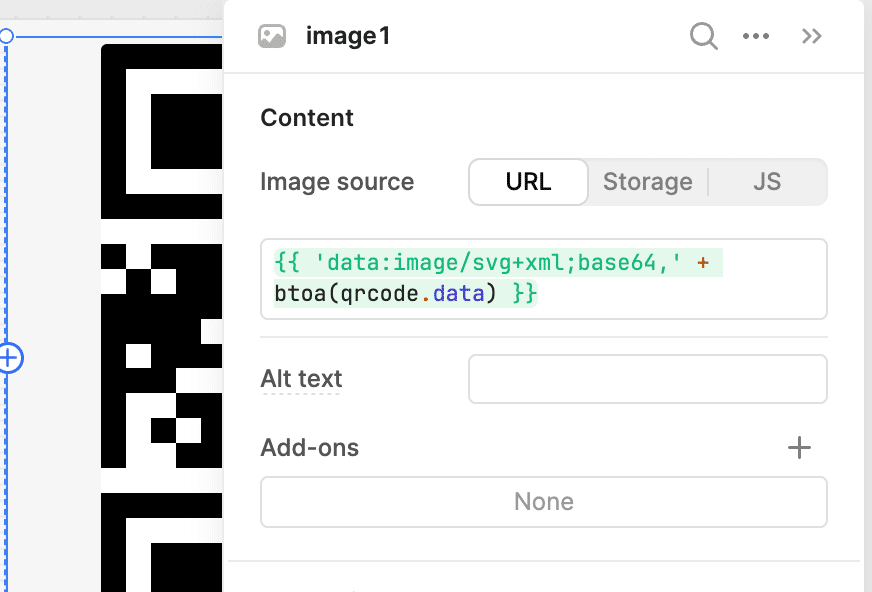
Here's how the table looks with the QRCode displayed alongside it. The QRCode is dynamically generated for the selected row:
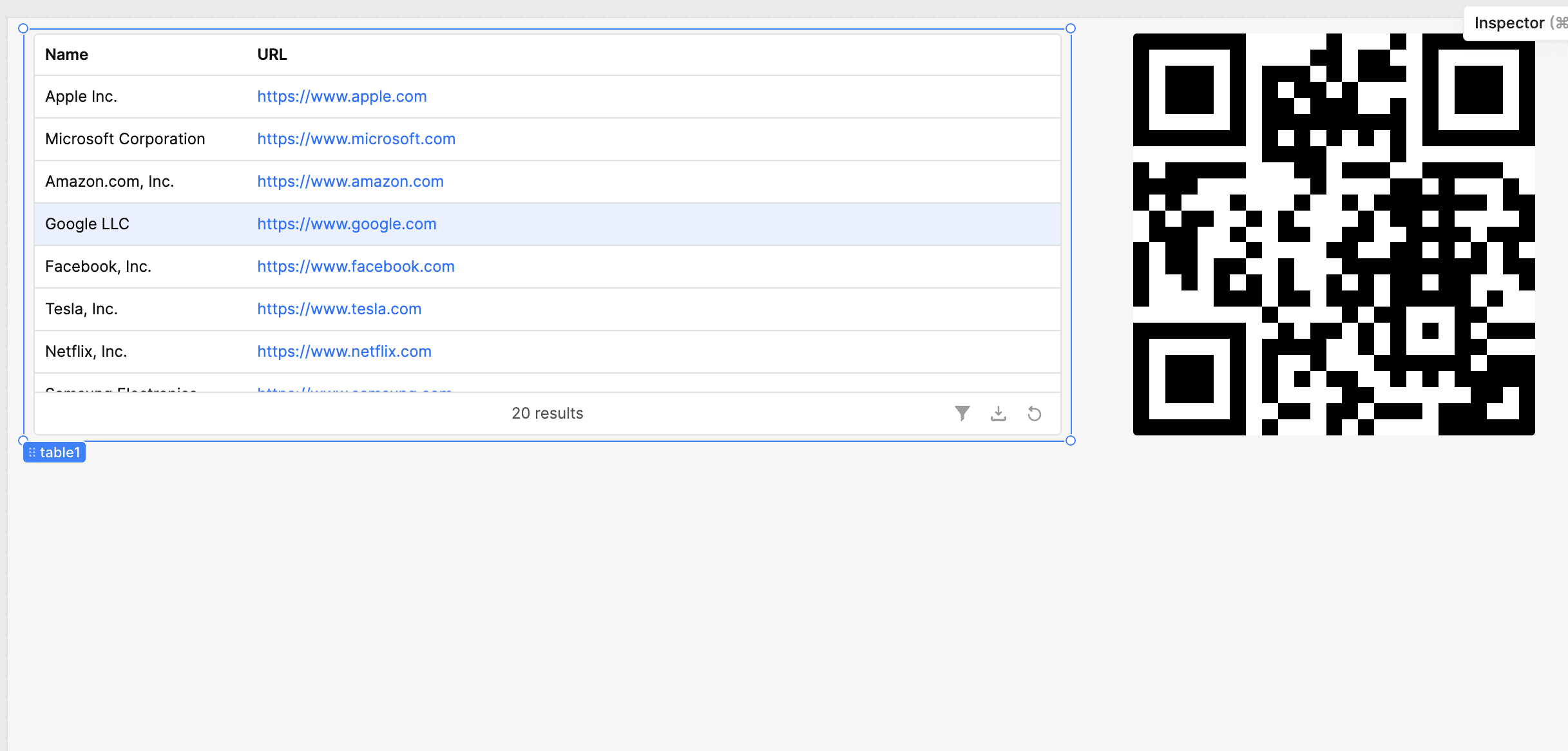
To allow users to download the QRCode, set up a button with JavaScript to handle the SVG download. Since the QRCode is already in SVG format, the code to enable downloading is straightforward:
utils.downloadFile(qrcode.data, table1.selectedRow.name, 'svg')
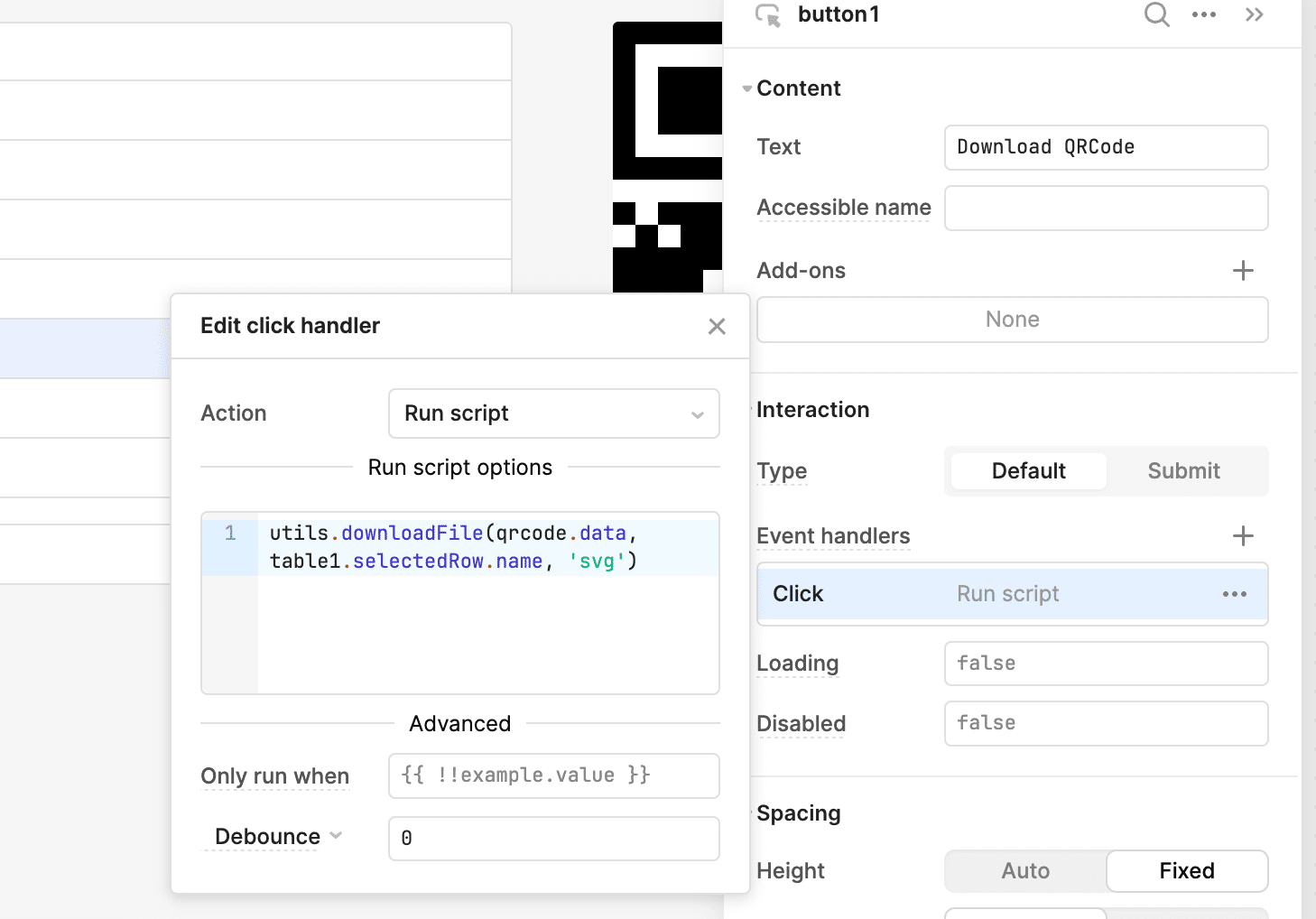
Here’s the final Retool app in action, complete with QRCode generation and export capabilities: