November 25, 2024
Learn how to generate a QR-Code generator app with Bolt.New in minutes thanks to the MetaTools QRCode API
QR codes, short for "Quick Response" codes, are a versatile and efficient way to encode data. From marketing campaigns to contactless payments, they enable instantaneous access to information through a simple scan. Their adaptability in various industries—like logistics for tracking, healthcare for patient information, and retail for discount codes—makes them indispensable in today's fast-paced digital world.
Bolt.New stands as a groundbreaking tool that converts natural language prompts into fully functional full-stack applications. By streamlining app development, it bridges the gap between conceptual ideas and working code. Whether you're a non-technical innovator or a seasoned developer, Bolt.New accelerates the journey from prototype to production.
The MetaTools QRCode API simplifies QR code creation. With just a straightforward API call, you can customize and generate high-quality QR codes in formats like SVG. It’s an excellent resource for developers looking to integrate QR functionality into their projects without dealing with complex libraries.
To start, let's use Bolt.New for the front-end of our QR code generator app.
Create a small app that presents the user with a textfield and a button. When the button is pressed, an API fetch is triggered to generate a QR code. Additionally, the user can select background and foreground colors. The API responds with an SVG QR code, which is displayed on the right side.
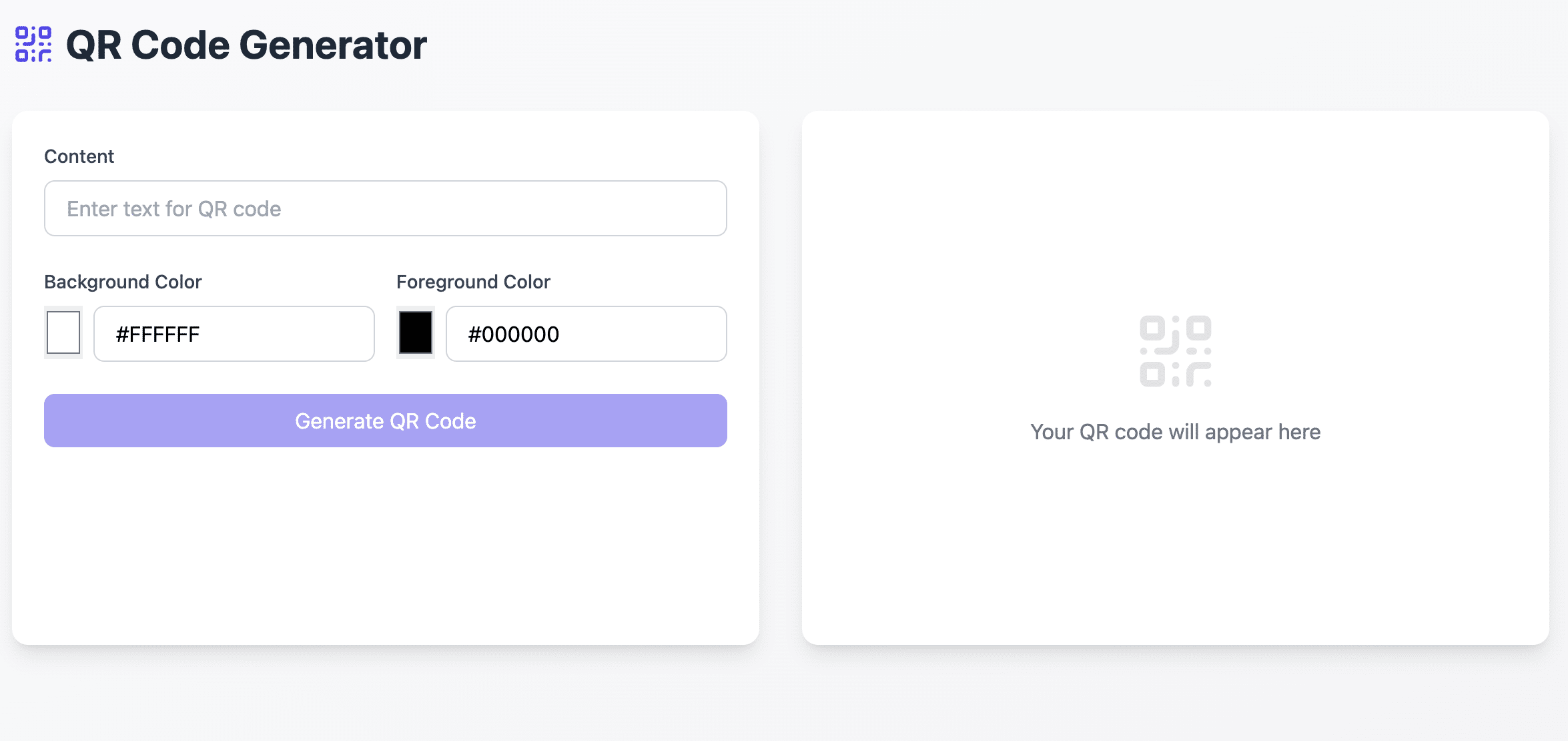
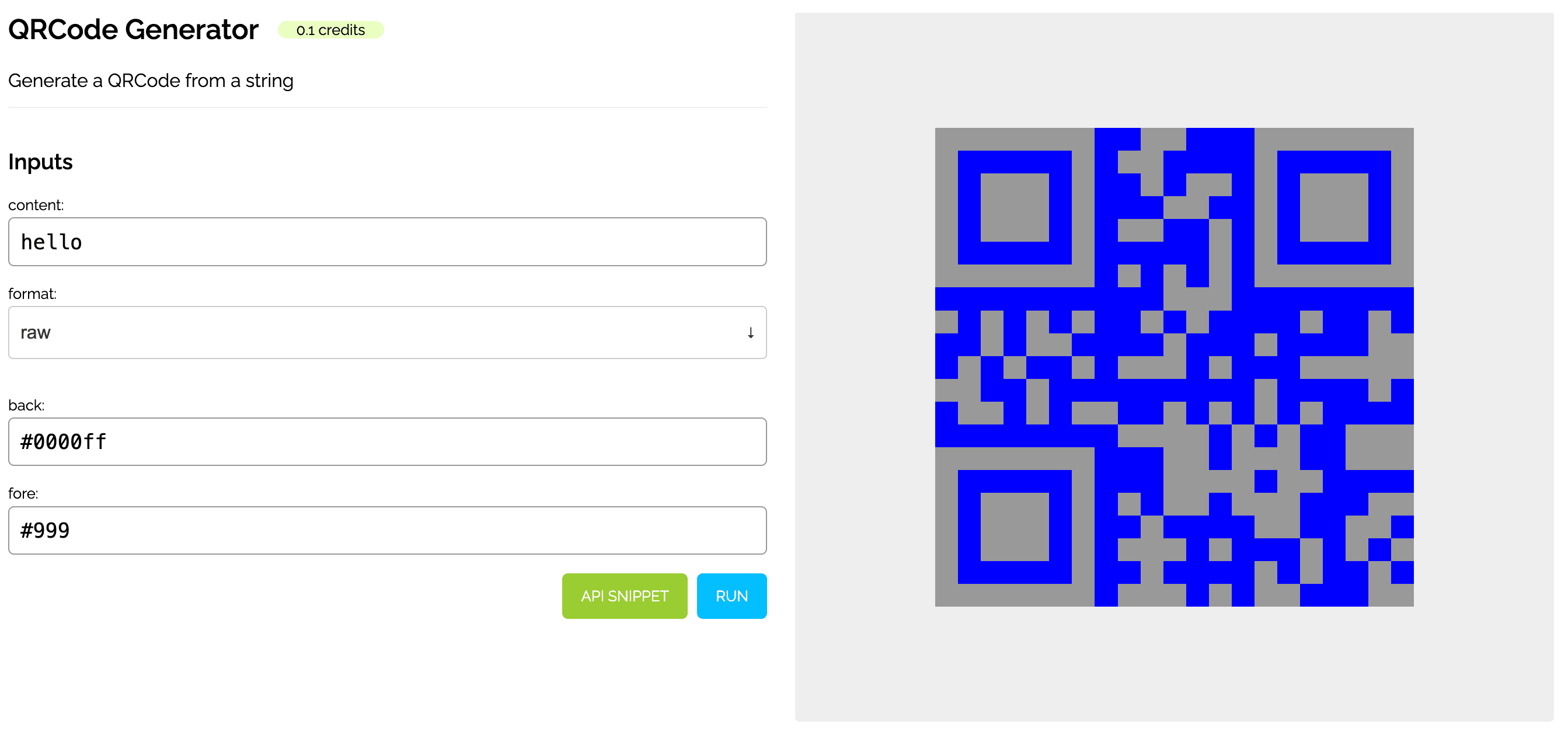
To integrate MetaTools into the Bolt.New project, just copy the Prompt snippet from the API snippet button. Then add in the Bolt.New prompt something like:
This is the API specs: [PASTE-THE-SNIPPET-HERE]
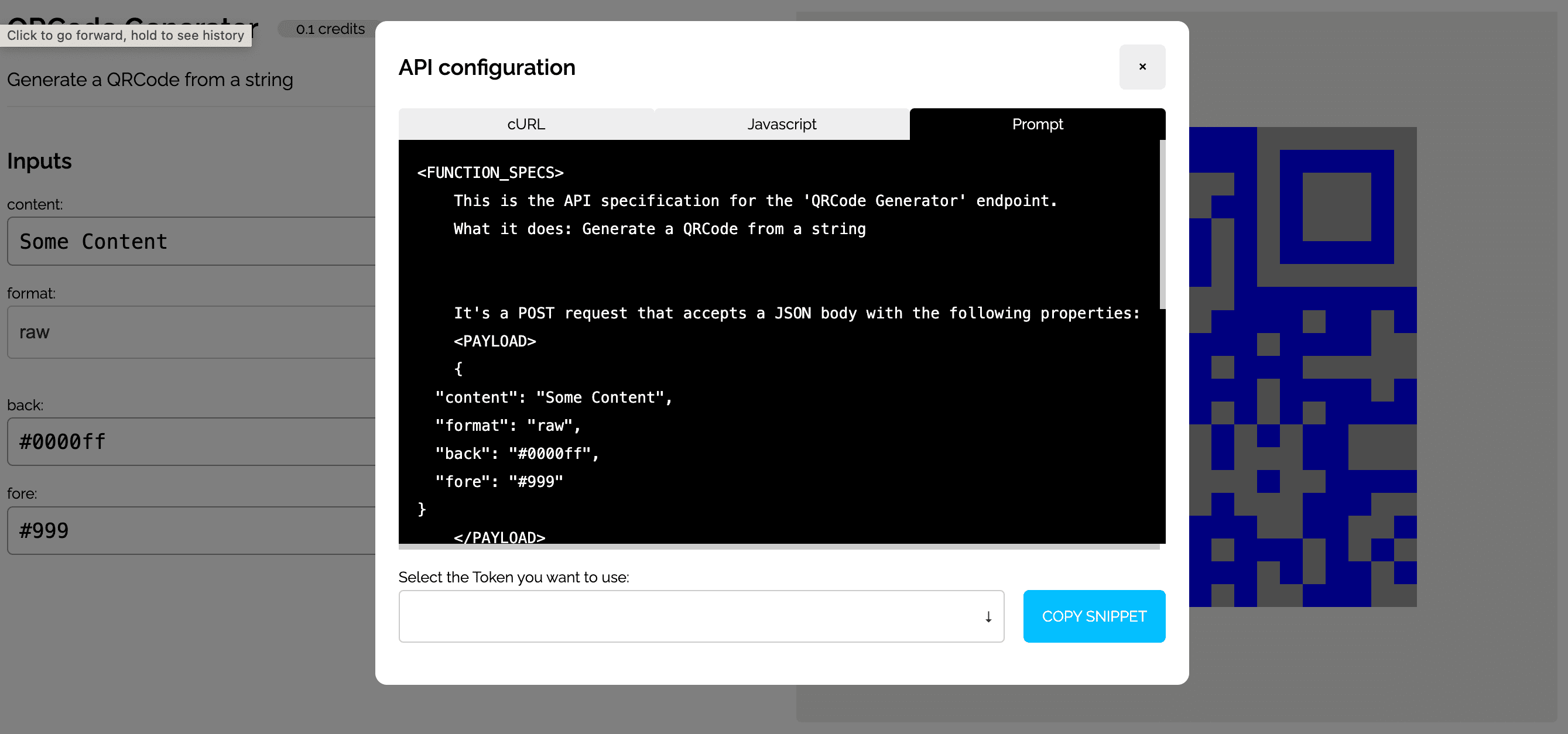
That's it! Run the magic button in Bolt.New to create your app. Here the final version up and running:
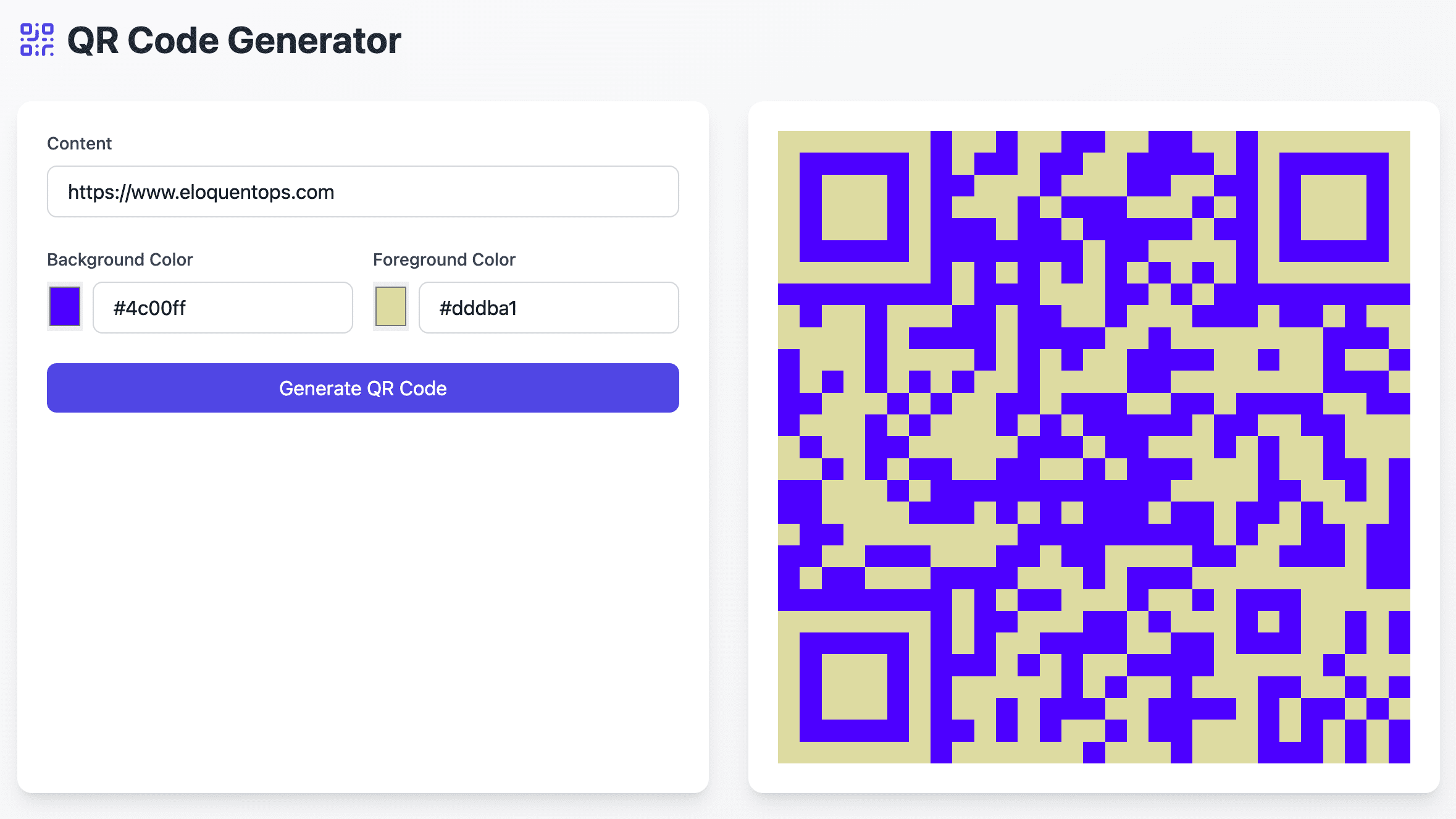
We'll also published this app, both as Bolt.New available project and as available app as well.